Introduction
With the rapid evolution of digital entertainment, more people are shifting from traditional TV services to Internet Protocol Television, commonly known as IPTV. A common question that arises is: What Do I Need to Use IPTV at home or on the go? In this comprehensive guide, we’ll walk you through the essential equipment, internet requirements, compatible devices, and how to choose the best IPTV service for your needs.
Whether you’re a tech-savvy user or a beginner exploring alternatives to cable TV, this article will help you understand all the necessary components for setting up and enjoying IPTV TV. We’ll also explain how to find the best IPTV provider and make the most out of your IPTV subscription.
Table of Contents
What is IPTV?
IPTV (Internet Protocol Television) is a modern method of delivering television content through the internet rather than traditional satellite or cable methods. It allows users to stream live TV, movies, shows, and on-demand content on multiple devices, such as smart TVs, smartphones, and laptops.
Instead of broadcasting channels in real-time like cable, IPTV sends content through internet data packets, giving you flexibility, interactivity, and access to global content. With the right IPTV service, you can customize your viewing experience based on your preferences.

Essential Requirements to Use IPTV
To use IPTV efficiently and without interruptions, you need the following components:
1. High-Speed Internet Connection
A stable and fast internet connection is the backbone of any IPTV setup. Since IPTV streams video content in real-time, buffering or lag can significantly disrupt your experience.
Recommended Speeds:
- SD quality: Minimum 5 Mbps
- HD quality: Minimum 10 Mbps
- 4K streaming: 25 Mbps or higher
For the best experience, consider using a wired Ethernet connection instead of Wi-Fi, especially for smart TVs or set-top boxes.
2. IPTV-Compatible Device
You need a device capable of decoding and displaying IPTV content. Here are some popular options:
a. Smart TV
Modern smart TVs support IPTV apps directly. Examples include LG WebOS, Samsung Tizen, and Android-based smart TVs.
b. Set-Top Box (STB)
A device like MAG Box, Formuler, or Dreamlink can be connected to any TV to stream IPTV.
c. Streaming Devices
Devices such as Amazon Fire Stick, Roku, and Apple TV can be used with compatible IPTV apps.
d. Mobile Devices
iOS and Android smartphones and tablets support various IPTV applications.
e. Computers
PCs and laptops can run IPTV software like VLC media player or web-based portals.
3. IPTV Player or App
An IPTV player is required to access your content. Your IPTV provider will usually recommend a compatible app.
Popular IPTV apps:
- IPTV Smarters Pro
- TiviMate
- GSE Smart IPTV
- XCIPTV
- VLC Media Player
Ensure the app is compatible with your device before installation.
4. IPTV Subscription
To access premium content, you need a subscription with a reliable IPTV provider. Choose one that suits your preferences and supports your device.
How to Choose the Best IPTV Provider
Not all IPTV services are created equal. To enjoy smooth, high-quality viewing, it’s crucial to pick the best IPTV provider. Here are factors to consider:
a. Channel Selection
Ensure the IPTV service offers a wide variety of channels—sports, movies, news, international, and local content.
b. Video Quality
Look for services offering Full HD or 4K streams with minimal buffering.
c. Stability and Uptime
Opt for a provider with proven reliability and 99.9% uptime.
d. Customer Support
24/7 customer service can help resolve technical issues promptly.
e. Free Trial or Demo
The best IPTV services offer a trial so you can test before committing.
f. Multi-Device Support
Check whether the service supports multiple devices under one subscription.
IPTV Setup Guide: Step-by-Step Instructions
Here’s a step-by-step guide to setting up IPTV on different platforms:
For Smart TVs:
- Connect your TV to the internet.
- Go to the app store and search for an IPTV app (e.g., Smart IPTV or IPTV Smarters).
- Download and install the app.
- Enter your IPTV subscription details (playlist URL, Xtream codes, or login credentials).
- Start streaming.
For Amazon Fire Stick:
- Go to Settings > My Fire TV > Developer Options.
- Enable “Apps from Unknown Sources.”
- Install Downloader app.
- Use Downloader to install IPTV app APK (e.g., IPTV Smarters).
- Launch the app and enter IPTV credentials.
For Android TV Boxes:
- Open Google Play Store.
- Search for and install your preferred IPTV player.
- Launch the app and input your IPTV subscription info.
For PCs and Laptops:
- Download VLC Media Player.
- Open VLC and go to Media > Open Network Stream.
- Paste your M3U playlist link.
- Click Play and enjoy IPTV.
IPTV TV vs Traditional Cable: What’s the Difference?
| Feature | IPTV TV | Traditional Cable |
|---|---|---|
| Delivery Method | Internet-based | Coaxial/Satellite |
| Content Flexibility | On-demand, live TV, time-shifted | Limited to live content |
| Cost | More affordable | Higher monthly fees |
| Device Compatibility | Multi-device | Mostly TV |
| Video Quality | HD/4K (with good internet) | Varies |
If you value flexibility, affordability, and a wide range of content, IPTV TV is a better choice over traditional cable packages.

Legal Considerations for IPTV
IPTV is legal when content is streamed with proper licensing. Always verify whether your IPTV service is authorized to distribute the content they offer.
Legal IPTV Services:
- YouTube TV
- Hulu + Live TV
- Sling TV
- Pluto TV
Unofficial IPTV Services:
These often operate without content licenses. While they may offer cheap access to premium content, they also come with legal and security risks.
To stay on the safe side, use licensed IPTV platforms and consult reviews before purchasing.
Benefits of IPTV
1. Wider Channel Access
Access local and international channels not available on cable.
2. Personalized Viewing
Pause, rewind, or skip content as per your preference.
3. Affordable Pricing
Compared to cable, most IPTV subscriptions are budget-friendly.
4. Multi-Platform Support
Stream IPTV content on smart TVs, mobile devices, or computers.
5. Global Access
Watch content from anywhere in the world, often with multilingual support.
Top Features to Look for in the Best IPTV
If you want to enjoy a seamless IPTV experience, ensure the IPTV service offers these features:
- Electronic Program Guide (EPG)
- Catch-up TV
- VOD (Video on Demand) library
- Parental controls
- Multi-screen options
- Cloud DVR or recording
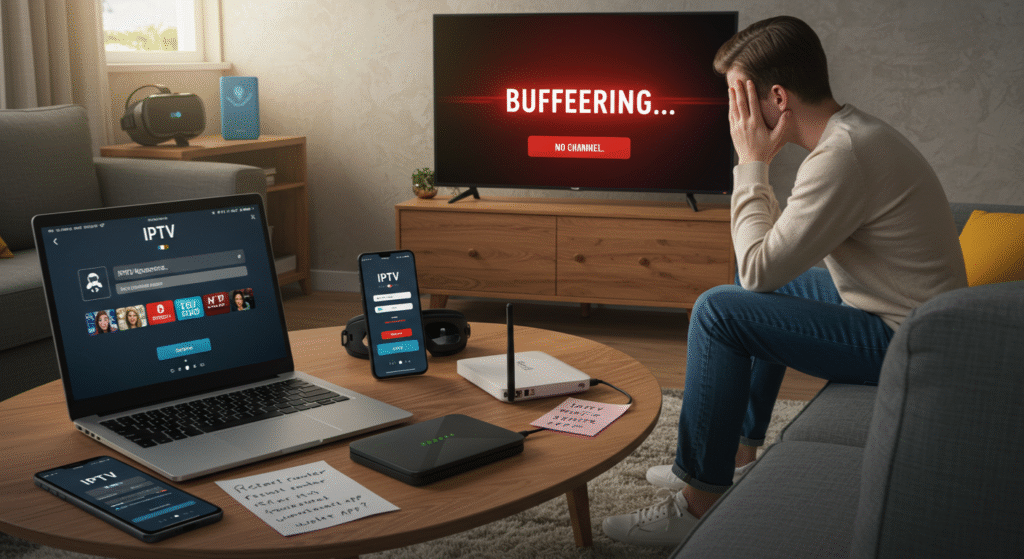
Common Issues and Troubleshooting Tips
Buffering
- Use a wired connection
- Lower the stream resolution
- Restart your router
App Not Working
- Update the IPTV app
- Reinstall the application
- Check your login credentials
No Channels Loading
- Ensure your subscription is active
- Contact your IPTV provider
- Re-enter the M3U or Xtream codes
Future of IPTV
IPTV technology is continually evolving. Some future trends include:
- AI-generated content recommendations
- Augmented and virtual reality integrations
- Blockchain for secure content distribution
- Integration with smart home systems
As internet infrastructure improves globally, IPTV will become the dominant method of television consumption.
Conclusion
If you’re ready to cut the cord and embrace digital entertainment, IPTV is your best option. All you need is a strong internet connection, a compatible device, and a trustworthy IPTV service.
Choosing the best IPTV provider will significantly impact your viewing experience. Look for providers that offer HD content, excellent support, and reliable streaming. With the right setup, IPTV can transform the way you watch television, giving you more control, flexibility, and content variety than ever before.
Frequently Asked Questions (FAQs)
Q1: Can I use IPTV without a smart TV?
Yes, you can use IPTV on smartphones, tablets, computers, and with streaming devices like Fire Stick or Android TV boxes.
Q2: Is IPTV better than cable?
IPTV often provides more flexibility, on-demand content, and better pricing compared to traditional cable.
Q3: How do I avoid buffering while using IPTV?
Use a high-speed internet connection, preferably wired. Also, select IPTV services with CDN support.
Q4: Can I use IPTV on multiple devices?
Most IPTV subscriptions allow multi-device access, but check with your provider.
Q5: What’s the difference between legal and illegal IPTV?
Legal IPTV services are licensed to stream content. Illegal services stream pirated content and pose legal and security risks.
